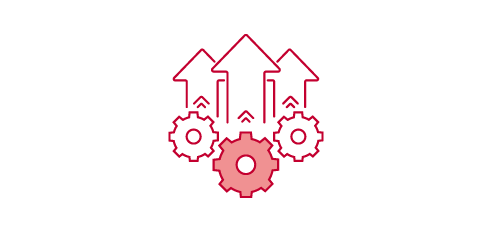When you have all the facts, you can make intelligent decisions
Do you want to know which of your networked printers and MFPs are being overused or underused?
RICOH @Remote networked appliance helps you spot opportunities to optimise your printer fleet and cut supply costs and maintain stable device operations. Track device usage in real-time and improve workflows and maintenance on your devices.

Features
-
Accurate Meter Readings
-
Informative web portal
-
Reliable notifications
-
Green reporting
-
Mantainance alerts
-
Tailored solutions
Accurate Meter Readings

Informative web portal

Reliable notifications

Green reporting

Mantainance alerts

Tailored solutions

Frequently Asked Questions
Answering common questions about RICOH @Remote
Q1. How can I order @Remote and create an account for the web portal?
@Remote is embedded into your Ricoh device. You don’t need to order it — your Ricoh service provider will guide you to enable it.
Q2. Does @Remote also work for non-Ricoh printers?
@Remote is designed for Ricoh All-in-one and Single Function printers. It can be used to communicate with non-Ricoh devices within the same network but will provide a reduced level of information.
Q3. What is the difference between @Remote Embedded and @Remote Connector NX?
@Remote Connector NX is a connector that allows you to combine @Remote and Device Manager NX for centralised management of printing devices. The solution can be expanded by integrating NX Device Manager Pro or NX Device Manager Enterprise, which manages up to 5000 devices simultaneously.