Ricoh Smart Device Connector App
Ricoh can help you work in a Smart, Safe and Collaborative way.
RICOH Smart Device Connector App facilitates mobile working by enabling users to print, scan, copy and share documents from their smartphones and tablets by operating the panel from their mobile device.
Handle a wide range of functions with simple operations
- Print documents and photographs: Submit documents/photos for printing via your smart device and collect them in the workplace.
- Scan materials and then save and transmit the data: After scanning paper documents on a multifunction product, you can directly save the data on a smart device and in cloud storage so it can be viewed anytime and anywhere.
- Make copies with operations performed on a smart device: Make copies from a smart device and even save frequently used settings as favourites
- Send a fax from a smart device: Specify settings on your smart device to send faxes (via the multifunction product*) to fax numbers in your smart device address book.
- Project data to a big screen: The data stored in a smart device and cloud storage can be projected to a bigger screen with the File Projection function. You can also project data scanned from a multifunction product.
- Display data on the RICOH Interactive Whiteboard: Access data on devices and handwrite discussion content on top of the data. When the meeting is over, you can upload the annotation data to the smart device or cloud to facilitate intelligent post-meeting follow-up.
RICOH Smart Device Connector lets you quickly access a RICOH multifunction printer (MFP), interactive whiteboard (IWB) and projector by registering it with a smart device via NFC, Bluetooth Low Energy, a QR code, or the IP address or hostname of an MFP.
-
 Easy connection with Bluetooth technology for the latest smart devices.
Easy connection with Bluetooth technology for the latest smart devices. -
 Connect with an NFC-equipped Android device, with just a tap.
Connect with an NFC-equipped Android device, with just a tap. -
 Scan a QR code with your iPhone, iPad or Android device
Scan a QR code with your iPhone, iPad or Android device -
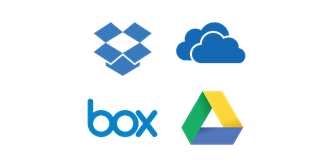 Connect with different cloud storage services
Connect with different cloud storage services
Download the RICOH Smart Device Connector App from the Apple Store or GooglePlay
-

STREAMLINE NX®
Implement a standardised intelligent solution across multiple offices with this suite of powerful, integrated document management tools.
-

Didn't find what you were looking for?
If you want to know more about the RICOH Smart Device Connector App or any of our lo-touch/no-touch solutions contact us today.
emptySee the full list of compatible products for the RICOH Smart Device Connector App
Printers / All-in one Printers / Wide Format Printers
| IM 350 | IM 350F | IM 430F | IM C2000 | IM C2000A |
| IM C2500 | IM C2500A | IM C300 | IM C3000 | IM C3000A |
| IM C300F | IM C3500 | IM C400F | IM C400SRF | IM C4500 |
| IM C4500A | IM C5500 | IM C5500A | IM C6000 | MP C3004exSP |
| MP C3004exASP | MP C3504exSP | MP C3504exASP | MP C4504exSP | MP C4504exASP |
| MP C5504exSP | MP C5504exASP | MP C6004exSP | MP C2011SP | MP C2003ZSP |
| MP C2503ZSP | MP C3003ZSP | MP C3503ZSP | MP C4503ZSP | MP C5503SZSP |
| MP C6003ZSP | MP C306ZSP | MP C306ZSPF | MP C406ZSPF | MP C307SP |
| MP C307SPF | MP C407SPF | MP C401ZSP | MP C501SP | MP C6503SP |
| MP C8003SP | MP 2555SP | MP 2555ASP | MP 3055SP | MP 3055ASP |
| MP 3555SP | MP 3555ASP | MP 4055SP | MP 4055ASP | MP 5055SP |
| MP 5055ASP | MP 6055SP | P 501 | P 502 | SP 330DN |
| SP 330SN | SP 330SFN | SP 3600SF | SP 3610SF | SP 3710DN |
| SP 3710SF | SP 8400DN | SP C260SFNw | SP C261SFNw | SP C260DNw |
| SP C261DNw | SP C360DNw | SP C360SFNw | SP C360SNw | SP C361SFNw |
| SP C840DN | SP C842DN | MP CW2201SP | MP W7100SP | MP W8140SP |
| MP W6700SP |
Projectors
| PJ WX4152NI | PJ WX4152N | PJ WX4241N | PJ X3351N | PJ WX3351 |
| PJ WX4141NI | PJ WX4141N |
Interactive Whiteboards
| IWB D5500 | IWB D5510 | IWB Controller Type2 |

















