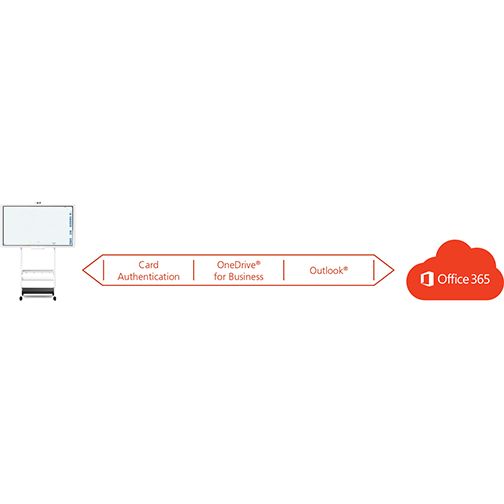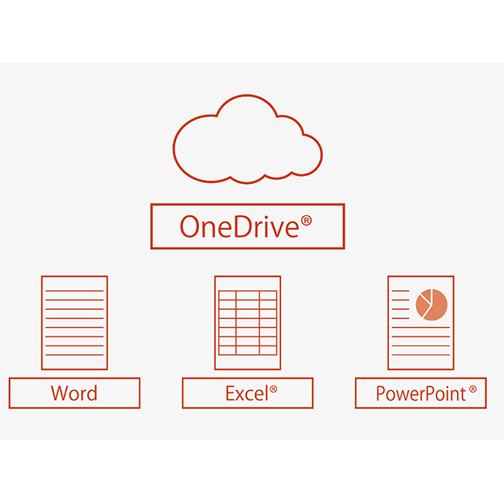RICOH Interactive Whiteboard Add-on Service for Office 365
The RICOH Interactive Whiteboard Add-on service for Office 365 makes meetings easier to run and more engaging. Simply turn on the RICOH Interactive Whiteboard and swipe your badge / card to log in to Microsoft Office 365. There is no need to connect to your laptop. With the RICOH Interactive display connected securely to your Outlook Calendar and OneDrive Folder, it is easy to initiate meetings, present and annotate content, share the documents and distribute meeting notes.
- Features and benefits
-
With RICOH Interactive Whiteboard Add-on service for Office 365, meetings are as easy as tap and go. All you need is access to a RICOH Interactive Whiteboard and our secure card-based Office 365 connector. Meetings can be initiated directly from your Outlook Calendar and it is easy to retrieve and share the latest content from your OneDrive opening PowerPoint, Excel and Word file. Presentations can be annotated on the fly and, if your meeting is interrupted, you can save the content to your OneDrive and share it seamlessly with meeting participants.
- Simplify set up and make your meetings more engaging
- Cloud-based Office 365 collaboration for interactive displays
- Simple and secure badge/ card ‘tap and go’ authentication
- Welcome screen provides friendly customisable guidance
- Initiate meetings directly from your Outlook calendar
- Access the latest files directly from your OneDrive
- Annotate, save and share content with meeting participants