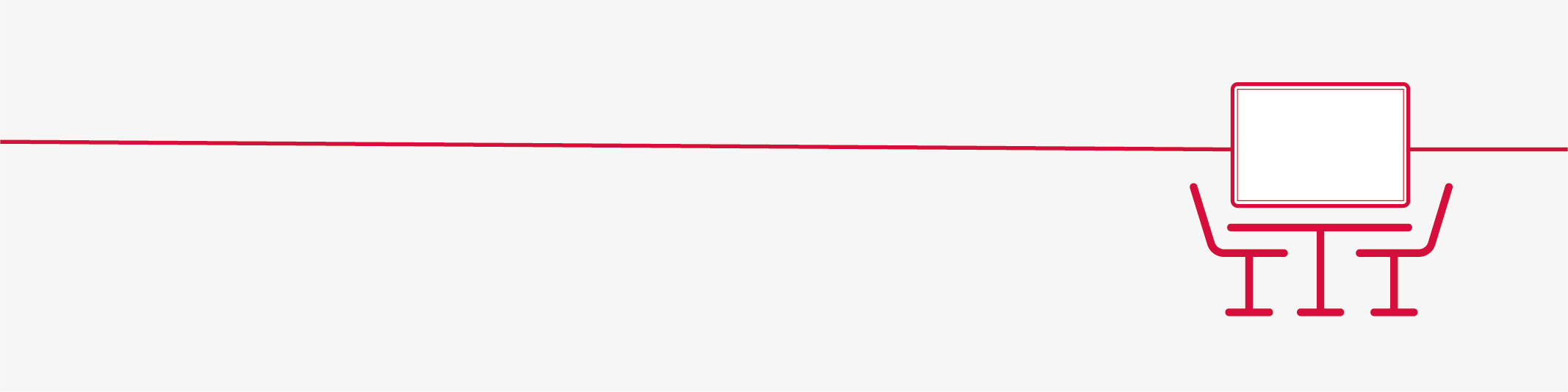Smart Collaboration Rooms
Smart Collaboration Rooms Solutions
Staying in close contact with colleagues, customers, suppliers and partners is crucial, however safety is an absolute priority, so face-to-face meetings are increasingly conducted in the cloud. And, as offices reopen, businesses will be expected to provide meeting spaces and connected technologies for their employees that facilitate easy remote collaboration.
Choosing the right solution for your business
-

Presenting
Are you tired of constant technology issues and numerous cables on team meetings? Would you like to share ideas with your colleagues in a better way? Present easily with Ricoh Smart Collaboration Rooms solutions. Go green and forget about flipcharts, just connect the dongle and you are ready to go.
-

Videoconferencing
Do you need to run online town halls or enable remote client facing meetings? Or maybe you are preparing to recruit a remote team? Then Videoconferencing is your option. Communicate across multiple spaces and countries: run calls with video, present and lead discussions - delivered through best in class technology.
-

Interactive Collaboration
Are you planning creative brainstorming sessions or training sessions for remote workers? Interactive Collaboration takes your meetings to the next level with innovative Collaboration Boards that enable you to draw, annotate slides and graphs, rotate and combine images – whilst on a videocall with colleagues from anywhere in the world.
Presenting
Rooms with Barco ClickShare
Benefit from seamless user experience thanks to Barco ClickShare solution. Turn your meeting rooms into wireless conference spaces with state-of-the-art presenting technology.
- Key features & Benefits
-

Based on an intuitive teamwork concept the cloud-based solutions offer a hassle-free sharing experience and robust security. With this wireless conferencing system, you can connect and collaborate with colleagues from any location and with any device in a matter of seconds.
Videoconferencing
Rooms for MS Teams
With MS Teams embedded these packages provide a consistent Microsoft 365 experience that improves collaboration and videocall experience for your workforce.
- Key features & Benefits
-
MS Teams being part of Microsoft 365 ecosystem is a universal collaborative platform that many companies are already working with. You can leverage your existing technology ecosystem and extend it to improve communication and videocall experience with the help of the Yealink solution.

Yealink
MS Teams platform with Yealink hardware is a simple to deploy and maintain solution that delivers consistent performance allowing you to run videoconferences across different locations. Being robust and cost-efficient, this Smart Collaboration Rooms package is a perfect fit for your business that offers a smooth and hassle-free experience.Easy controlStart your meeting with one touch and adjust the 130º FOV camera using the 8“ touch screen MS Teams interface. There is no need to switch the device on – it is automatically activated by a motion sensor. The speaker-tracking feature is an additional benefit.Wireless presentationShare up to 4 PC screens at the same time using either dongle or cable.Clear video imageEnjoy a sharp, smooth video experience thanks to the camera with 20Mp resolution allowing big digital zoom. All participants will be able to see each other in stunning clarity thanks to the adjustable angle.
Rooms with high interoperability
Flexible and reliable solution ideal for working with a range of external parties using different platforms. Equip your meeting spaces with the best user experience technology allowing videoconference participants to join from any device and platform be it Webex, Zoom, Google Meet or else.
- Key features & Benefits
-
Smart Collaboration Rooms technologies offered within this section are provided by Pexip and are boasting with higher interoperability levels thanks to SIP/H.323 standard which they are based on. This means your employees can connect to customers, suppliers or partners outside of your organisation whatever platform they are using: MS Teams, Zoom, Webex, Skype, Google Meet or other. This flexibility provides a strong advantage to your business making sure your employees can work together wherever their counterparts are.

Pexip
Pexip offers user friendly videoconferencing software that is compatible with any device or platform, making it easy for participants to join their virtual meetings from anywhere. With the latest technology, Pexip is committed to delivering a high quality and secure experience.When you choose Pexip platform for your videoconferencing needs, Ricoh provides you with a Smart Collaboration Rooms package based on Yealink. This is the most cost-effective and interoperable option allowing you to dive into the digital meetings world with life-like experience.Ready-to-go package description:
Great video coverageEnsure everyone is visible with the 130º FOV camera and crisp 4K image thanks to its 20Mp resolution and 8x zoom. The AI automatic framing and smooth speaker-tracking features add to the benefits.Cable free presentationsPresent all types of meeting from your PC with just 1 click on the USB dongle.Immersive audio experienceThe 8 embedded microphones capture everyone even in large rooms, and the advanced echo cancellation technology ensures a great audio experience.
Bring Your Own Device
A simple way to offer a group videoconferencing experience where your employees and office guests connect their own devices to the room’s Audio-Visual technology. Just plug and play as you want.
- Key features & Benefits
-
If your employees are bringing their own devices to the conference rooms, then BYOD Smart Collaboration Rooms are the best option for your business needs. Compatible with both Windows and Mac software, this package provides flexibility and simplicity you want to connect your laptop and start a videocall or a presentation immediately. Just plug and play as you want.

Ready-to-go package description:
Smart framingSee all the participants with the help of 130º FOV camera that provides an expanded field of view. It automatically adjusts the lens to frame meeting participants in rooms of all shapes and sizes.FlexibilityConnect from any device you want: PC or Mac.Simple operationConnect your laptop to the USB port and start using any video conferencing software application installed on your PC.
Interactive Collaboration
Ricoh Creative Collaboration (RICC)
Based on Ricoh Collaboration Board this Smart Collaboration Rooms solution benefits from a technology allowing usage of multiple interactive applications. Run videocalls, present, brainstorm within your company or with external parties in real time.
- Key features & Benefits
-

Benefit from the multiple functionalities this Smart Collaboration Rooms solution is offering:
- Start your videocall with just one click – whatever platform your counterpart is using.
- Forget about cables thanks to a wireless system for presentations.
- Draw, annotate slides or excel tables, drag and drop visuals as you work through your meeting agenda.
- Take advantage of voice recognition.
- Let live iAssistant support you throughout your meeting.
- Create an automatic summary document that can be easily shared after the meeting.
Ricoh Collaboration Board with Microsoft 365
Designed to expand your MS 365 experience, this Smart Collaboration Rooms option is boasting with an authentication function for additional security. Get into the room, swipe your card and start your personal digital environment on the screen.
- Key features & Benefits
-
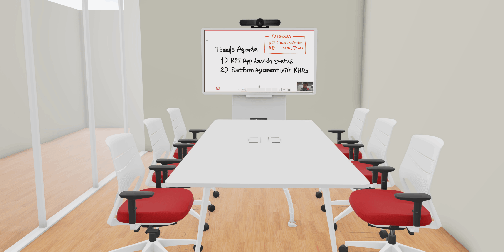
Smart Collaboration Rooms solution for simplified meetings with MS 365 environment is a consistent option that provides high level of security with the help of card authentication function. Start your meeting with a swipe of a card and access your own secure interactive environment on OneDrive, retrieve your calendar and join scheduled meetings in MS Teams.
Are you ready to enhance your meeting room technology to improve collaboration and boost team productivity?
Contact us today to find out how your business can benefit from Smart Collaboration Rooms.