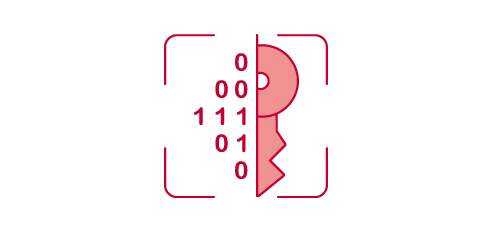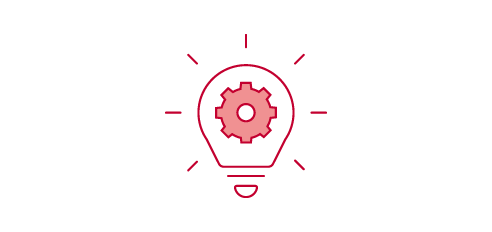Barcoding & beyond
Transform your workflow efficiency with RICOH Intelligent Barcode Solution (IBS) — a compact and efficient tool that can be installed on your Ricoh device and supports a range of 1D and 2D international barcodes, postal barcodes, and bank OCR fonts.
The solution also brings greater intelligence to your print devices. By carrying out predefined actions on your print job before it's released, from better ERP systems integration (SAP, BAAN, Oracle) to document enhancement (letterhead, T&C, multi-tray print), RICOH IBS will save you time and money
RICOH IBS is a collaborative development with stethos Systemhaus GmbH, integrating the cutting-edge barcoding technology of their advanced ELP software directly into Ricoh devices.

Features
-
Intuitive operation
-
Device-level checksums
-
Use of Quicksets
-
Platform-neutral
-
Reduced workload
-
Secure barcode printing
-
Simple installation
Intuitive operation

Device-level checksums

Use of Quicksets

Platform-neutral

Reduced workload

Secure barcode printing

Simple installation

Frequently Asked Questions
Answering common questions about RICOH Intelligent Barcode Solution.
Q1. How do I install RICOH IBS?
With the included software Config Tool, you can install and manage all licensed all-in-one and laser printers remotely, from one central workstation.
Q2. Which barcodes does RICOH IBS support?
It is compatible with 70+ types of barcodes, including industry standard 2D barcode PDF417, UPS Maxicode, Data Matrix, Aztec Code, QR code, and Swiss QR code.
Q3. Do I need additional software for barcode printing and checksum calculations?
No, RICOH IBS eliminates the need for separate software by automatically calculating barcode checksums and supporting over 70 types of barcodes, including UPS Maxicode and Data Matrix.
Q4. What are Quicksets and how do they improve my print jobs?
Quicksets are predefined or custom macros integrated into your Ricoh devices. They automatically adapt print settings before a job is released. For example, emails from Outlook can automatically be printed in greyscale and double-sided, saving costs and encouraging sustainable print practices.
Q5. How does RICOH IBS integrate with my existing ERP systems?
RICOH IBS simplifies the integration of Ricoh devices with ERP systems like SAP, BAAN, and Oracle by removing the need for modifications in the host systems.